MY PDA setup

- My trusty Mio Digiwalker P550 GPSr PDA
- Memory-Map V5 - PC and PDA base mapping software
- GSAK - PC based software for organising your Geocaching
- GPXSonar - PDA based program for showing .GPX files as HTML pages
With this combination I can achieve paperless Geocaching and its very easy to maintain.
First it is important to mention that I'm a Premium Member of Geocaching.com. This is important in that it allows you to run "Pocket Queries", an option not available to free members. Using "Pocket Queries" you can download 500+ cache locations at a time in the form of a .GPX file. These files can then be loaded up into GSAK (Geocaching Swiss Army Knife) which is shown below. The .GPX files contain pretty much all the information about each cache waypoint including the last 5 logs written by cachers who last visited the cache.
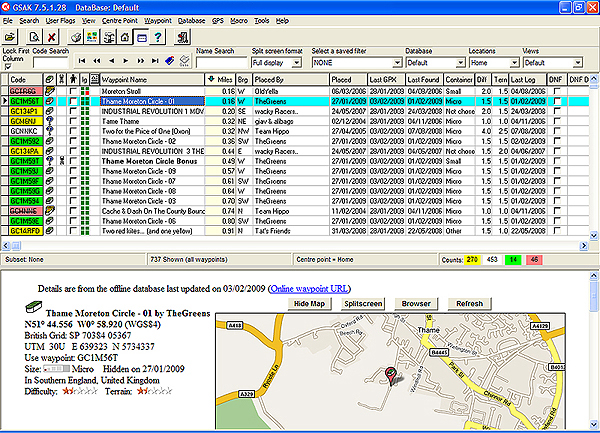
GSAK can be downloaded for free by visiting http://gsak.net/, but there is a one off charge to get rid of the nag message which shows once the trial period is up. It is well worth the $30.00. It has some great features and is very easy to use. I have created a macro within GSAK which I use to produce an export for Memory-Map . This contains all of the cache information for each waypoint. Combined with this I have added coloured flag icons into Memory-Map as a visual indicator of the type cache you are looking at, such as Traditional cache, Multi cache, Virtual cache, Earth cache, Puzzle cache or Letterbox. Below is a picture of what it looks like on the PDA.
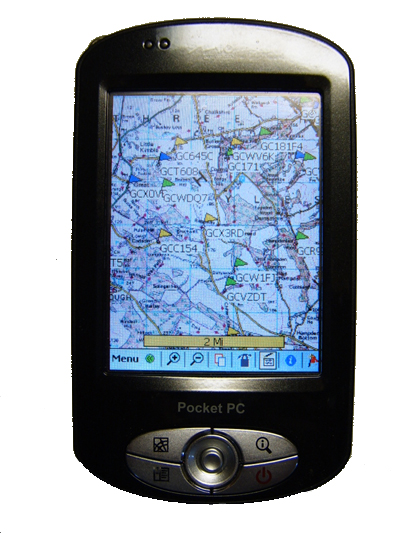
Shown above
the Green Flags are Traditional caches, Yellow are Multi's and Blue
are Puzzle caches. You will also see that the waypoints have the Geocache
unique code showing too. You can use this code to find the cache within
the GPXSonar program on the PDA. GPXSonar allows you
to create Field Notes against each cahce you find, or not as the case
may be! GPXSonar is a GPX file viewer and much much more
Unfortunately the GPXSonar web site is no longer active but
you can find the latest version of the program, it source code (if
you are a developer) and documentation on my Downloads page.
You can click on the flags to show the properties which contain the cache information. This information contains such things as; the cache name, the type of container, the hint (Decrypted or not) and the cache description. This all goes to help with the paperless caching as you can do everything from the one screen (other than log the find that is!).
When you are ready for a spot of caching just fire up the PDA. Set Memory-Map running and it starts location satellites. Once it has 3 or more it will show your location on the map and from here you can zoom in and out to see how many caches are in your location and how you can get to them. There's no guesswork required as you can see the roads, tracks, footpaths etc so you can plan your route to the cache.
.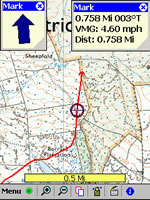
I have found it to be very accurate but sometimes the PDA can set the GPSr to Static Navigation which means the arrow does not show unless you start to run! Not very helpful. This can be corrected by the use of a small piece of software called "MMSirfSetup.exe" which you can download from the Downloads page. Load this software on to your PDA and it will allow you to change the setting for the SiRFIII receiver chip set.
With all of the above in place you are ready to do paperless Geocaching so what are you waiting for...... Get going and find those caches.