MY current setup
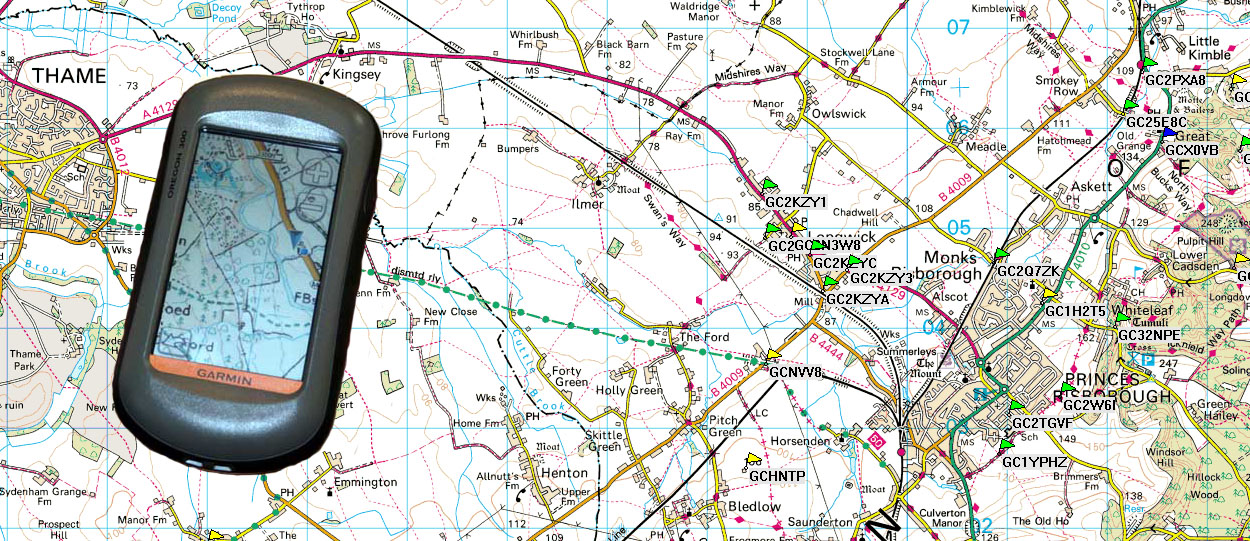
- My trusty Garmin Oregon 450 with Full UK Map
- GSAK - PC based software for organising your Geocaching
- Memory-Map V5 - PC and PDA base mapping software
Paperless Geocaching made easy.
First it is important to mention that I'm a Premium Member of Geocaching.com. This is important in that it allows you to run "Pocket Queries", an option not available to free members. Using "Pocket Queries" you can download 500+ cache locations at a time in the form of a .GPX file. These files can then be loaded up into GSAK (Geocaching Swiss Army Knife) which is shown below. The .GPX files contain pretty much all the information about each cache waypoint including the last 5 logs written by cachers who last visited the cache.
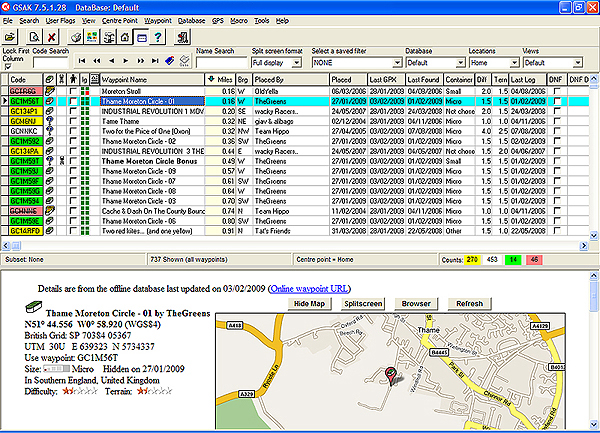
GSAK can be downloaded for free by visiting http://gsak.net/, but there is a one off charge to get rid of the nag message which shows once the trial period is up. It is well worth the $30.00. It has some great features and is very easy to use. Once the waypoints have been loaded and sorted your can use tha the GPS tab and export them to your GPS unit. GSAK supports amost ever device out there. You are now ready to go.
I have created a macro within GSAK which I use to produce an export for Memory-Map. The export contains all of the cache information for each waypoint. Combined with this I have added coloured flag icons into Memory-Map as a visual indicator of the type cache you are looking at, such as Traditional cache, Multi cache, Virtual cache, Earth cache, Puzzle cache or Letterbox. Below is a picture of how it looks like in Memory-Map. You can download GSAK macro and flag icons from the download page.
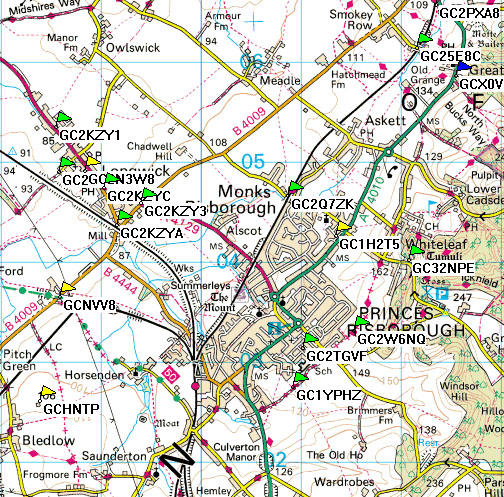
Shown above,
the Green Flags are Traditional caches, Yellow are Multi's and Blue
are Puzzle caches. You will also see that the waypoints have the Geocache
unique code showing too. Using this method you can plan your day out caching.